200K+
Projects Managed Daily with Startus
Store Forever.
Pay Once. Own It.
Store files, apps, and pages with no subscriptions.




200K+
Projects Managed Daily with Startus
Store Forever.
Pay Once. Own It.
Store Forever.
Pay Once. Own It.
Store Forever.
Pay Once. Own It.
Store files, apps, and pages with no subscriptions.
Store files, apps, and pages with no subscriptions.




Cloud storage, evolved.
Cloud storage, evolved.
Leverage the power of permanent strorage to future-proof your data.
Leverage the power of permanent strorage to future-proof your data.
Cloud storage,
evolved.
Leverage the power of permanent strorage to future-proof your data.
01. Unlimited Storage
Store and share your files effortlessly, with no upload limits or storage caps.
01. Unlimited Storage
Store and share your files effortlessly, with no upload limits or storage caps.
Off
Subscription
Off
Subscription
Off
Subscription
02. No Subscriptions
Pay once and access your files indefinitely, without monthly fees or recurring plans.
Off
Subscription
02. No Subscriptions
Pay once and access your files indefinitely, without monthly fees or recurring plans.
Phil
ardrive create-drive --wallet-file /path/to/my/wallet.json --drive-name "Teenage Love Poetry" { "created": [ { "type": "drive", "metadataTxId": "giv2R8Xj0bbe6l5taBTQJk_38zwIrMH_g1-knSCisjU", "entityId": "898687ea-b678-4f86-b4e7-49560b190356", "bundledIn": "Vj2x4IBEAezBvhj5RgtA247W_q3S10suI6l0E30GPoE", "entityName": "Teenage Love Poetry" }, { "type": "folder", "metadataTxId": "VljnttwUxRStnVuPYakF9e2whjhYJVWB0nSxD5dVyJ8", "entityId": "f0c58c11-430c-4383-8e54-4d864cc7e927", "bundledIn": "Vj2x4IBEAezBvhj5RgtA247W_q3S10suI6l0E30GPoE", "entityName": "Teenage Love Poetry" }, { "type": "bundle", "bundleTxId": "Vj2x4IBEAezBvhj5RgtA247W_q3S10suI6l0E30GPoE" } ], "tips": [], "fees": {
Phil
ardrive create-drive --wallet-file /path/to/my/wallet.json --drive-name "Teenage Love Poetry" { "created": [ { "type": "drive", "metadataTxId": "giv2R8Xj0bbe6l5taBTQJk_38zwIrMH_g1-knSCisjU", "entityId": "898687ea-b678-4f86-b4e7-49560b190356", "bundledIn": "Vj2x4IBEAezBvhj5RgtA247W_q3S10suI6l0E30GPoE", "entityName": "Teenage Love Poetry" }, { "type": "folder", "metadataTxId": "VljnttwUxRStnVuPYakF9e2whjhYJVWB0nSxD5dVyJ8", "entityId": "f0c58c11-430c-4383-8e54-4d864cc7e927", "bundledIn": "Vj2x4IBEAezBvhj5RgtA247W_q3S10suI6l0E30GPoE", "entityName": "Teenage Love Poetry" }, { "type": "bundle", "bundleTxId": "Vj2x4IBEAezBvhj5RgtA247W_q3S10suI6l0E30GPoE" } ], "tips": [], "fees": {
Phil
ardrive create-drive --wallet-file /path/to/my/wallet.json --drive-name "Teenage Love Poetry" { "created": [ { "type": "drive", "metadataTxId": "giv2R8Xj0bbe6l5taBTQJk_38zwIrMH_g1-knSCisjU", "entityId": "898687ea-b678-4f86-b4e7-49560b190356", "bundledIn": "Vj2x4IBEAezBvhj5RgtA247W_q3S10suI6l0E30GPoE", "entityName": "Teenage Love Poetry" }, { "type": "folder", "metadataTxId": "VljnttwUxRStnVuPYakF9e2whjhYJVWB0nSxD5dVyJ8", "entityId": "f0c58c11-430c-4383-8e54-4d864cc7e927", "bundledIn": "Vj2x4IBEAezBvhj5RgtA247W_q3S10suI6l0E30GPoE", "entityName": "Teenage Love Poetry" }, { "type": "bundle", "bundleTxId": "Vj2x4IBEAezBvhj5RgtA247W_q3S10suI6l0E30GPoE" } ], "tips": [], "fees": {
03. Open Source
Benefit from full transparency, robust security, and complete flexibility.
Phil
ardrive create-drive --wallet-file /path/to/my/wallet.json --drive-name "Teenage Love Poetry" { "created": [ { "type": "drive", "metadataTxId": "giv2R8Xj0bbe6l5taBTQJk_38zwIrMH_g1-knSCisjU", "entityId": "898687ea-b678-4f86-b4e7-49560b190356", "bundledIn": "Vj2x4IBEAezBvhj5RgtA247W_q3S10suI6l0E30GPoE", "entityName": "Teenage Love Poetry" }, { "type": "folder", "metadataTxId": "VljnttwUxRStnVuPYakF9e2whjhYJVWB0nSxD5dVyJ8", "entityId": "f0c58c11-430c-4383-8e54-4d864cc7e927", "bundledIn": "Vj2x4IBEAezBvhj5RgtA247W_q3S10suI6l0E30GPoE", "entityName": "Teenage Love Poetry" }, { "type": "bundle", "bundleTxId": "Vj2x4IBEAezBvhj5RgtA247W_q3S10suI6l0E30GPoE" } ], "tips": [], "fees": {
03. Open Source
Benefit from full transparency, robust security, and complete flexibility.

Access, upload, own.
Access, upload, own.
ArDrive acts just like your go-to cloud storage app, but comes supercharged with features that let you permanently secure, manage, and access your data.
ArDrive delivers the familiar use case of a normal file-storage app, but comes supercharged with military-grade encryption and is open-sourced.
Access, upload, own.
ArDrive acts just like your go-to cloud storage app, but comes supercharged with features that let you permanently secure, manage, and access your data.
Layouts
Styles
Variables
End to end encryption
Ensure your files remain fully secure from upload to download.
Layouts
Styles
Variables
End to end encryption
Ensure your files remain fully secure from upload to download.
Layouts
Styles
Variables
End to end encryption
Ensure your files remain fully secure from upload to download.
Layouts
Styles
Variables
End to end encryption
Ensure your files remain fully secure from upload to download.
Permanent Publishing
Permanent Publishing
Permanent Publishing
Publish sites with unbreakable links and content that never disappears.
Publish sites with unbreakable links and content that never disappears.
Permanent Publishing
Publish sites with unbreakable links and content that never disappears.
Designed to Last
Designed to Last
Designed to Last
Enjoy unlimited access to your secure data for generations to come.
Enjoy unlimited access to your secure data for generations to come.
Designed to Last
Enjoy unlimited access to your secure data for generations to come.









Restore
Version Tracking
Track changes, review history, and restore any previous document version.









Restore
Version Tracking
Track changes, review history, and restore any previous document version.









Restore
Version Tracking
Track changes, review history, and restore any previous document version.









Restore
Version Tracking
Track changes, review history, and restore any previous document version.
10,000,000+ files stored.
10,000,000+ files stored.
10,000,000+
files already stored.
"We don't have to worry about lost data."
"We use ArDrive so our records are kept forever and we don't have to worry about lost data."

Joe David
CEO, Myna Accountants
"RTFKT can be fully permanent on chain."
ArDrive literally saved the entire migration... If I was restarting from scratch, I would’ve used it way earlier. It’s amazing to see that something as big as RTFKT can be fully permanent on chain.

Sam Cardillo
RTFKT
"I stored all 3 of my NFT projects on ArDrive and will continue to do so."
"I stored all 3 of my NFT projects on ArDrive and will continue to do so."

BT
Grammy Nominated DJ
"We don't have to worry about lost data."
"We use ArDrive so our records are kept forever and we don't have to worry about lost data."

Joe David
CEO, Myna Accountants
"RTFKT can be fully permanent on chain."
ArDrive literally saved the entire migration... If I was restarting from scratch, I would’ve used it way earlier. It’s amazing to see that something as big as RTFKT can be fully permanent on chain.

Sam Cardillo
RTFKT
"I stored all 3 of my NFT projects on ArDrive and will continue to do so."
"I stored all 3 of my NFT projects on ArDrive and will continue to do so."

BT
Grammy Nominated DJ
See the difference.
See the difference.
See the
difference.
Traditional storage by contrast
Traditional storage by contrast
Traditional Cloud Storage
Pay monthly to access your own files
Pay monthly to access your own files
Pay monthly to access your own files
Pay monthly to access your own files
Risk losing everything
Risk losing everything
Risk losing everything
Proprietary and company controlled
Proprietary and company controlled
Proprietary and company controlled
Proprietary and company controlled
Risk account shutdown
Risk account shutdown
Risk account shutdown
Risk account shutdown
User tracking and big data collection
User tracking and big data collection
User tracking and big data collection
User tracking and big data collection
Storage based on subscription tiers
Storage based on subscription tiers
Storage based on subscription tiers
Storage based on subscription tiers
Subject to corporate control
Subject to corporate control
Subject to corporate control
Subject to corporate control
V/S
V/S


One time payments for file storage
One time payments for file storage
One time payments for file storage
One time payments for file storage
Data available even if ArDrive disappears
Data available even if ArDrive disappears
Data available even if ArDrive disappears
Decentralized and open source
Decentralized and open source
Decentralized and open source
Decentralized and open source
Inactive accounts never deleted
Inactive accounts never deleted
Inactive accounts never deleted
Inactive accounts never deleted
No collection of personal data
No collection of personal data
No collection of personal data
No collection of personal data
No storage restrictions
No storage restrictions
No storage restrictions
No storage restrictions
The ArDrive app will outlive the company
The ArDrive app will outlive the company
ArDrive app will outlive the company
The ArDrive app will outlive the company
Do more with your data.
Do more with your data.
Do more with
your data.
Next-level storage, powered by permanence.



File Licensing
Upload documents or images with the ability to add licenses such as CC or UDL.
Site and App Hosting
Easily deploy and host sites or apps directly from your drives.
Content Streaming
Stream your favourite media content from drives, and create playlists.
Enriched Metadata
Get advanced metadata customization for NFT projects.
Other Features
Open Source Communities
Film Makers
Educators
Casual Users
Designers
Students
Archivists
Digial Artists
Developers
Family Historians
Photographers
Journalists
Sound Engineers
Architects
Permanent data for everyone.
Permanent data for everyone.
Permanent data
for everyone.
Create a digital time capsule of websites, news articles, and personal files
that can be stored on the permanent web.
Create a digital time capsule of websites, news articles, and personal files that can be stored on the permanent web.
Create a digital time capsule of websites, news articles, and personal files that can be stored on the permanent web.
One stop storage spot
One stop storage spot
Organize your most important personal or business multi-media files, where they can’t be lost or deleted.

Pay in Crypto or Fiat
Pay in Crypto or Fiat
Pay as you go in crypto or fiat using Turbo for Ardrive.

Full privacy control
Full privacy control
Pay as you go in crypto or fiat using Turbo for Ardrive.

One stop storage spot
One stop storage spot
Organize your most important personal or business multi-media files, where they can’t be lost or deleted.

Pay in Crypto or Fiat
Pay in Crypto or Fiat
Pay as you go in crypto or fiat using Turbo for Ardrive.

Full privacy control
Full privacy control
Pay as you go in crypto or fiat using Turbo for Ardrive.

One stop storage spot
One stop storage spot
Organize your most important personal or business multi-media files, where they can’t be lost or deleted.

Pay in Crypto or Fiat
Pay in Crypto or Fiat
Pay as you go in crypto or fiat using Turbo for Ardrive.

Full privacy control
Full privacy control
Pay as you go in crypto or fiat using Turbo for Ardrive.

One stop storage spot
One stop storage spot
Organize your most important personal or business multi-media files, where they can’t be lost or deleted.

One stop storage spot
One stop storage spot
Organize your most important personal or business multi-media files, where they can’t be lost or deleted.

Pay in crypto or fiat
Pay in crypto or fiat
Pay as you go in crypto or fiat using Turbo for Ardrive.

Pay in crypto or fiat
Pay in crypto or fiat
Pay as you go in crypto or fiat using Turbo for Ardrive.

Full privacy control
Full privacy control
Control who can see your data.

Full privacy control
Full privacy control
Control who can see your data.


Break free from
vendor lock-in
404s
subscriptions
privacy breaches
storage limits
vendor lock-in
404s
subscriptions
privacy breaches
storage limits
vendor lock-in
404s
subscriptions
privacy breaches
storage limits
vendor lock-in
404s
subscriptions
privacy breaches
storage limits












